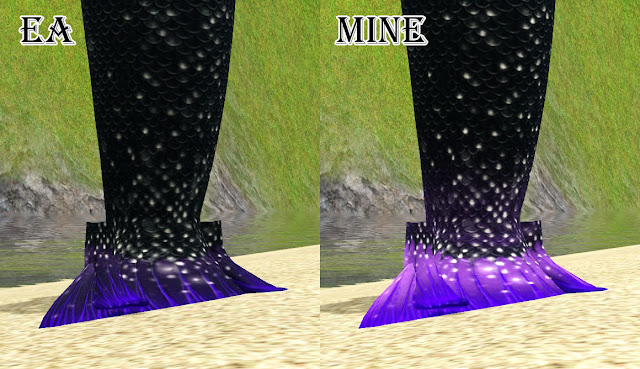I just received this mail ten minutes ago.....
The file (Buhudain_V2_aMale.psd) violates the MediaFire Terms of Service. Due to it being distributed from your account, it has been removed. Also, a Strike has been placed against your account and can lead to a termination of service.
Check our policy violations page for more information.
Thank you for using MediaFire as your cloud based file sharing service provider.
Sincerely,
The MediaFire Team
………………
…………..
……..
…
All right…The file just contains my male body+penis texture of previous normal map. It’s only texture. And how dare you look into my files!!!! I will never use MediaFire anymore. I’ll move all of my works to MEGA these days. They're not just deleting my files but also blocking my sharing.
And to everyone sharing your works,
DO NOT USE MEDIAFIRE ANYMORE!
They are TRASH now!
Yeah!!! And you can call them MediaDIRE now.
The file (Buhudain_V2_aMale.psd) violates the MediaFire Terms of Service. Due to it being distributed from your account, it has been removed. Also, a Strike has been placed against your account and can lead to a termination of service.
Check our policy violations page for more information.
Thank you for using MediaFire as your cloud based file sharing service provider.
Sincerely,
The MediaFire Team
………………
…………..
……..
…
All right…The file just contains my male body+penis texture of previous normal map. It’s only texture. And how dare you look into my files!!!! I will never use MediaFire anymore. I’ll move all of my works to MEGA these days. They're not just deleting my files but also blocking my sharing.
And to everyone sharing your works,
DO NOT USE MEDIAFIRE ANYMORE!
They are TRASH now!
Yeah!!! And you can call them MediaDIRE now.