*2013/1/12 This project has been exploded. Please go to You Are Real Project!
Male/Female
Revised v1.1
Seeing the newest skin from S-Club with keratin on the face shown good effects, I just recall my stuff...
I proposed the Keratin Project in July last year, but didn't get it realized because of my technique.
So I just laid it untouched for a half year.
But you know...people always get something resolved after rest for some time...
Also for me....
Now I can share my achievement here with you~~~
Young Adult Male
This project is made with Normal Map which adds fake 3D effects on a surface.
And the keratin will look a little different in depth and direction according to your light direction and intensity.
It's totally different from other skin.
(And actually this is not a skintone, but it replaces the normal map of the skin.)
All exhibition are lightened from right-forward to iintensify the keratin effects
Skin: Navetsea Model
Male (Near)
Male (Far)
Female (Near)
Female (Far)
Lightened from three direction
You can see some difference from the pictures above.
All pictures are taken in HQ.
However, by some tests, there are almost no difference in HQ and non-HQ.
Also, Teens share the same normal map with young adult.
And remember, you can only see the keratin clearly at very close distance.
You can't see your keratin at a far distance, can you.
But it still can affect the light effects on face so the face will become much more realistic.
Keratin Strength Settings:
Young Male: 13, Adult Male: 20, Elder Male: 28
Young Female: 8, Adult Female: 16, Elder Female: 25
(Settings changed.)
Child skin is very smooth, so I didn't made keratin face for child.
(Will also be available)
This is a default replacement mod.
Since almost no other skintone included normal map,
you can see the keratin effects on all skin.
However, old skin that do not support muscle definition should not show keratin effects either.
(Or it shows normal map but not muscle definition...whatever)
Use Cmar's newest Skininator to repack it.
(Tutorial not provided)
Download link is taken down.
Please go to the newest You Are Real Project page.
Male/Female
This mod replaces the following textures...
_IMG ymFace_n_0x598325880b644f6f
_IMG amFace_n_0x6f853f0e35157e27
_IMG emFace_n_0x7edd5d417bc66683
_IMG yfFace_n_0x66f8047c00c00cb8
_IMG afFace_n_0x40e5744b0dbfc320
_IMG efFace_n_0x503c527e546e8c5c
Some pictures when I made this mod in blender
Male/Female
Revised v1.1
Seeing the newest skin from S-Club with keratin on the face shown good effects, I just recall my stuff...
I proposed the Keratin Project in July last year, but didn't get it realized because of my technique.
So I just laid it untouched for a half year.
But you know...people always get something resolved after rest for some time...
Also for me....
Now I can share my achievement here with you~~~
Young Adult Male
This project is made with Normal Map which adds fake 3D effects on a surface.
And the keratin will look a little different in depth and direction according to your light direction and intensity.
It's totally different from other skin.
(And actually this is not a skintone, but it replaces the normal map of the skin.)
All exhibition are lightened from right-forward to iintensify the keratin effects
Skin: Navetsea Model
Male (Near)
Male (Far)
Female (Near)
Female (Far)
Lightened from three direction
You can see some difference from the pictures above.
All pictures are taken in HQ.
However, by some tests, there are almost no difference in HQ and non-HQ.
Also, Teens share the same normal map with young adult.
And remember, you can only see the keratin clearly at very close distance.
You can't see your keratin at a far distance, can you.
But it still can affect the light effects on face so the face will become much more realistic.
Keratin Strength Settings:
(Settings changed.)
(Will also be available)
This is a default replacement mod.
Since almost no other skintone included normal map,
you can see the keratin effects on all skin.
However, old skin that do not support muscle definition should not show keratin effects either.
(Or it shows normal map but not muscle definition...whatever)
Use Cmar's newest Skininator to repack it.
(Tutorial not provided)
Download link is taken down.
Please go to the newest You Are Real Project page.
Male/Female
This mod replaces the following textures...
_IMG ymFace_n_0x598325880b644f6f
_IMG amFace_n_0x6f853f0e35157e27
_IMG emFace_n_0x7edd5d417bc66683
_IMG yfFace_n_0x66f8047c00c00cb8
_IMG afFace_n_0x40e5744b0dbfc320
_IMG efFace_n_0x503c527e546e8c5c
Some pictures when I made this mod in blender













































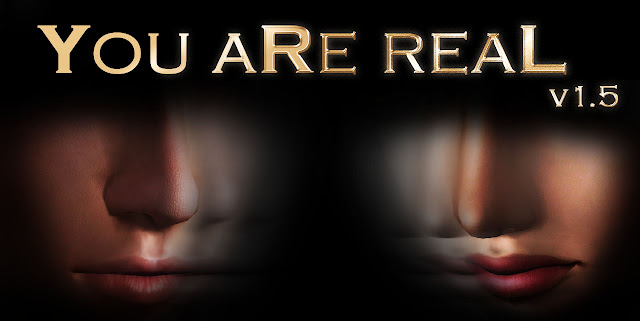


















.jpg)
.jpg)






































































